• Wireless Mechanical Keyboard: The Machenike K500W offers a wireless mechanical keyboard experience, providing gamers with the freedom to move while maintaining precision and speed.
• Hot Swap Tri-mode Functionality: Equipped with hot swap tri-mode functionality, this keyboard allows you to seamlessly switch between three different modes, enhancing your gaming performance.
• 94 Keys RGB Backlit Design: Featuring a 94-key RGB backlit design, this keyboard not only offers ample keys for gaming but also provides a vibrant lighting effect, immersing you in the gameplay.
• Versatile Compatibility: Designed for versatility, the Machenike K500W can be used with PC gamers and laptops, making it a perfect choice for a wide range of users.
• Durable Construction: With its robust construction, this keyboard is built to withstand intense gaming sessions, ensuring long-lasting performance and durability.
1, tri-mode connection via Bluetooth/2.4g/Wired
2, 100% anti-ghosting & N-key rollover
3, Driver programmable
4, 94 keys compact full-sized layout
5, PBT Doubleshot Keycaps
6, User-swappable switches
7, 2000mAh large capacity battery
8, Dimension: 36*13*5cm
FEATURES:
1, TRI-MODE CONNECTION: Support Bluetooth 5.0/2.4G Wireless/Wired connection, toggle between wireless mode via USB receiver and Bluetooth, and swap to another device, quickly and easily.
2, 94KEYS COMPACT FULL SIZED LAYOUT: 94KEYS design means more room for mouse movement than 104keys. The durable, compact design is also easy to pack.
3, HUANO MECHANICAL SWITCH: Clicky / Liner / Tactile, Choose different switches to meet your different needs.
4, ALL KEYS HOE-SWAPPABLE: Compitable 3/5pin switches, your game, your feedback. One kit lets you swap and replace the pre-loaded switches in your K500 Keyboard. Choose linear, or tactile feedback styles.
5, RGB BACKLIGHT: 20 lighting effect mode switching, K500's RGB dynamic lighting effect system supports custom lighting mode adjustment, anything is possible with approx. 16.8 million brilliant, programmable colors.
6, BUILT-IN 2500mAh LITHIUM BATTERY: With impressive power efficiency to support its optical switches and bright RGB backlight, K500 TRI-MODE has a battery life that outlasts mechanical keyboards which require far less power.
7, Built-in Sound-dampening Silicone Pad: Fill the gap between the PCB and the plate to improve the noise reduction performance.



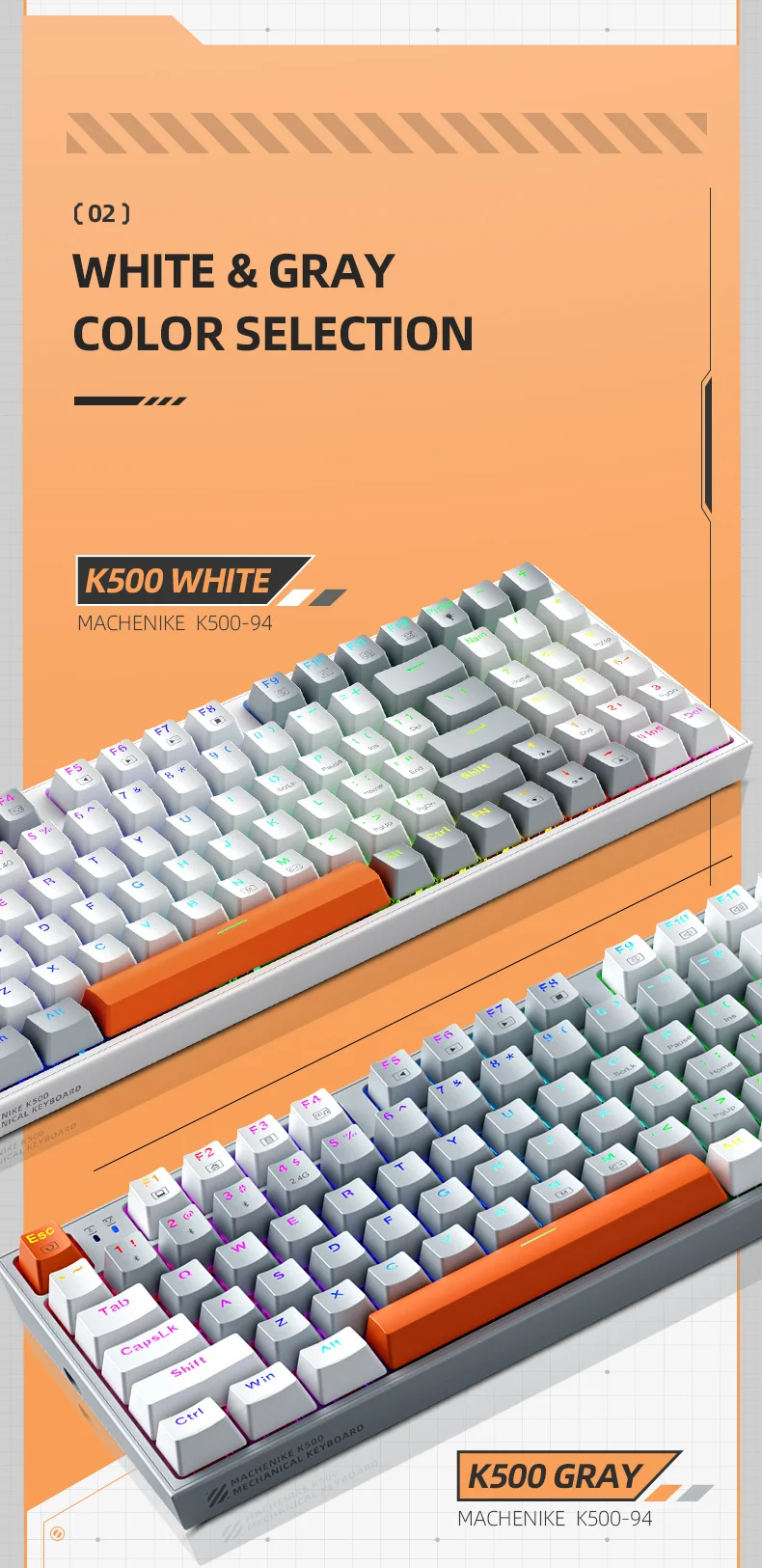
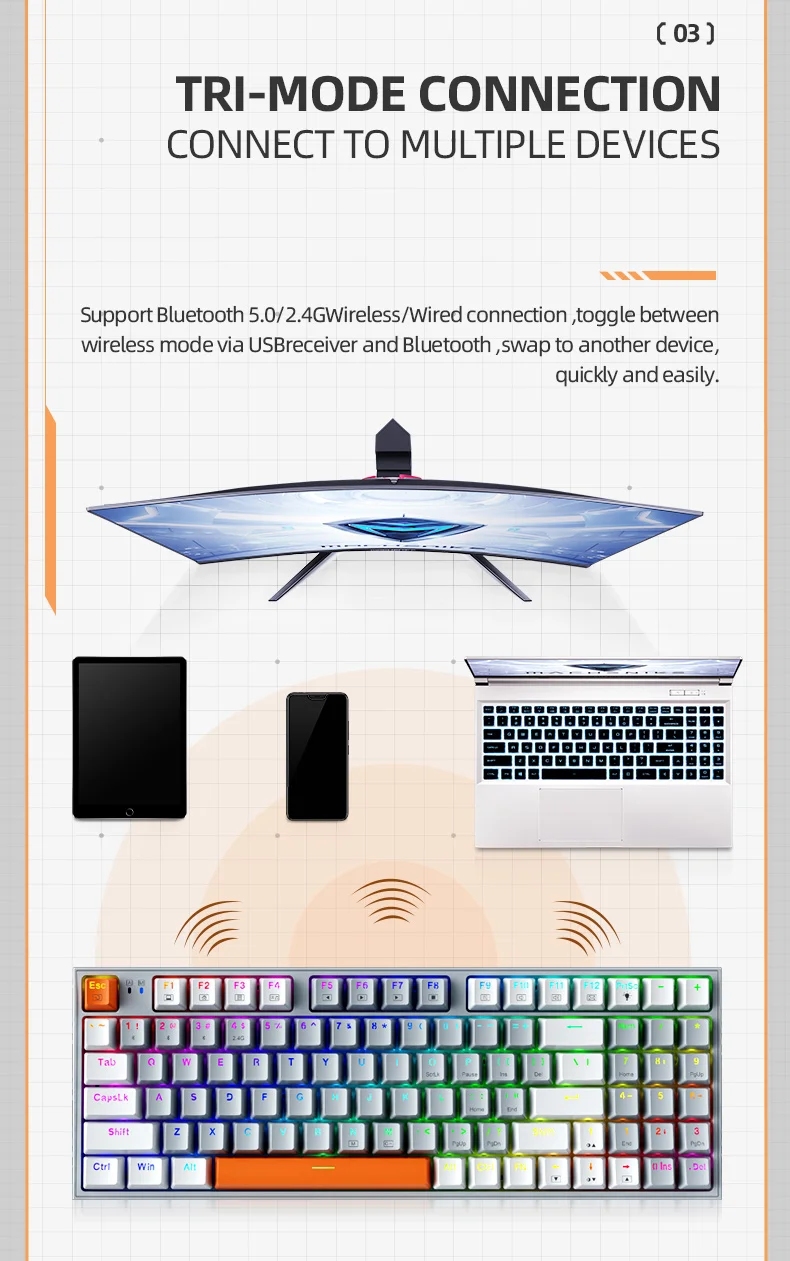


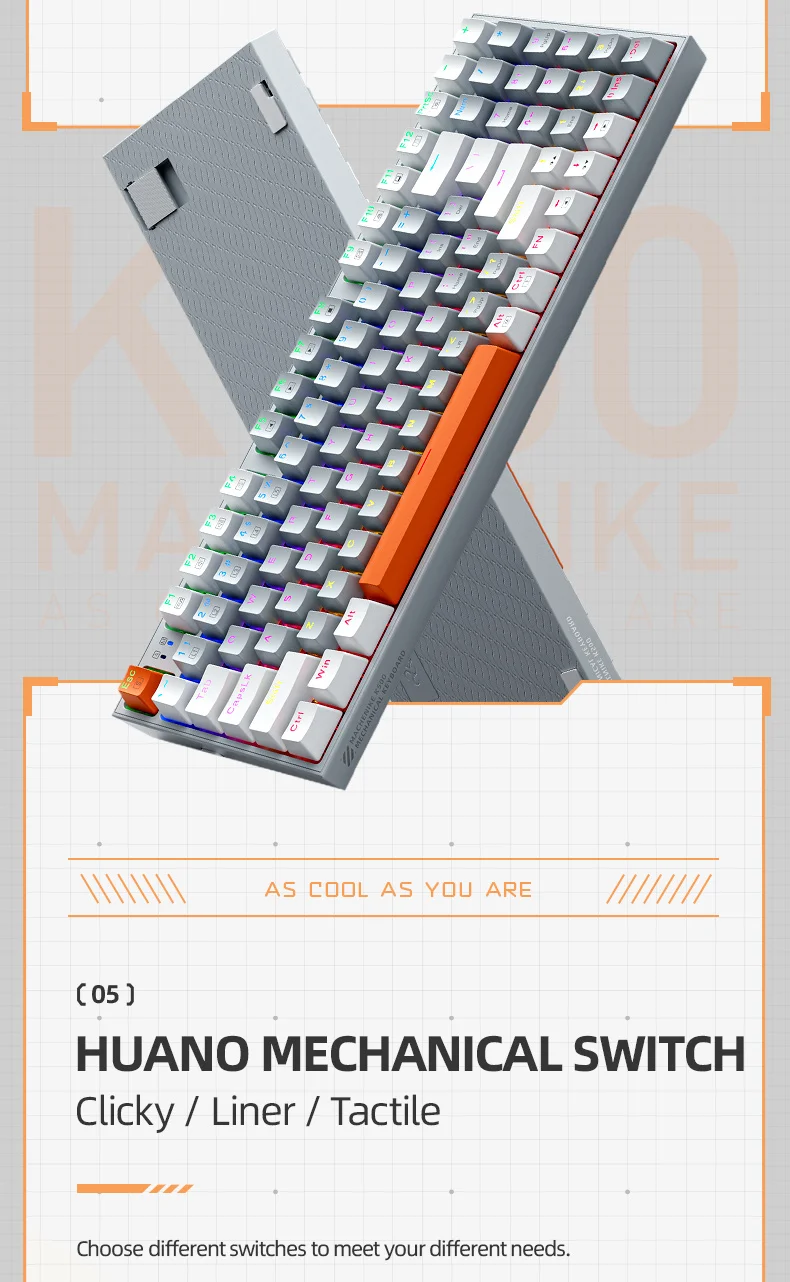
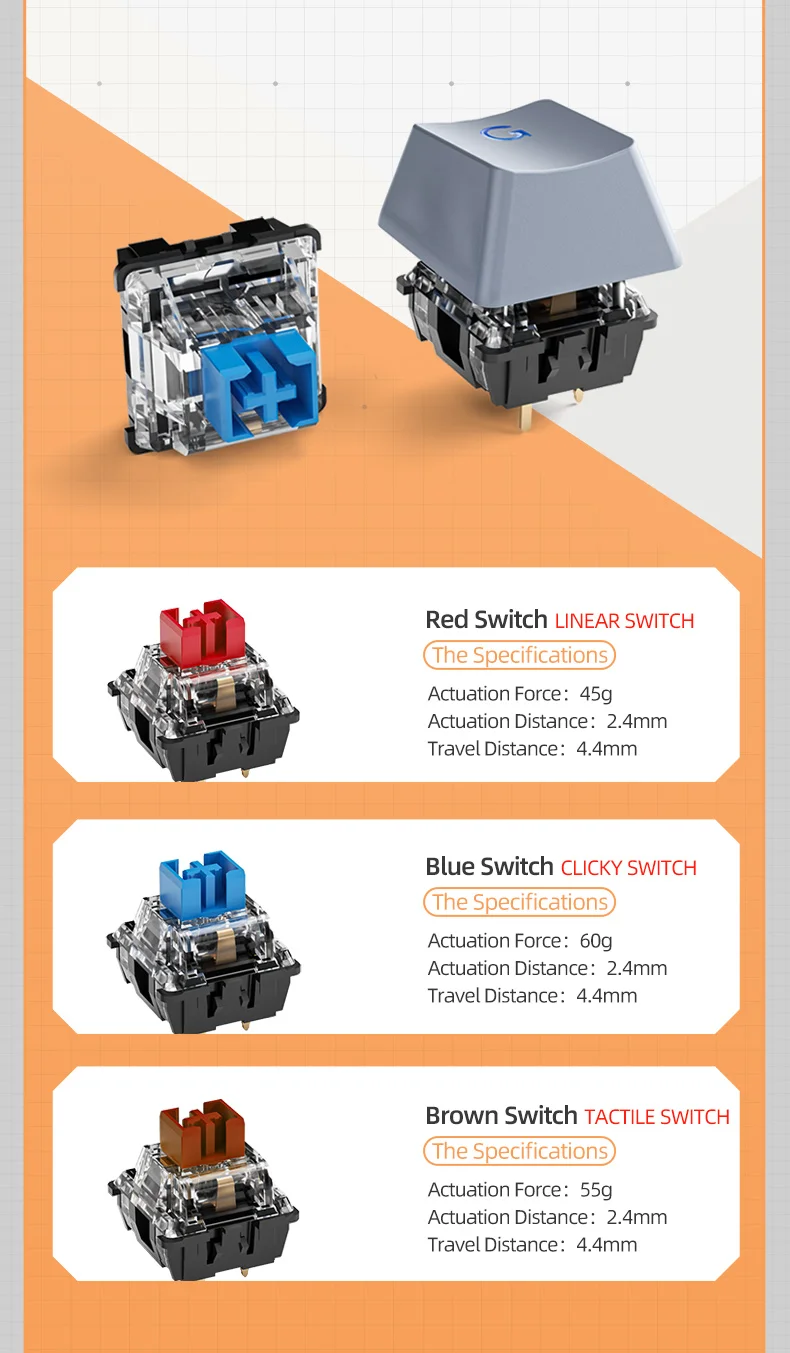
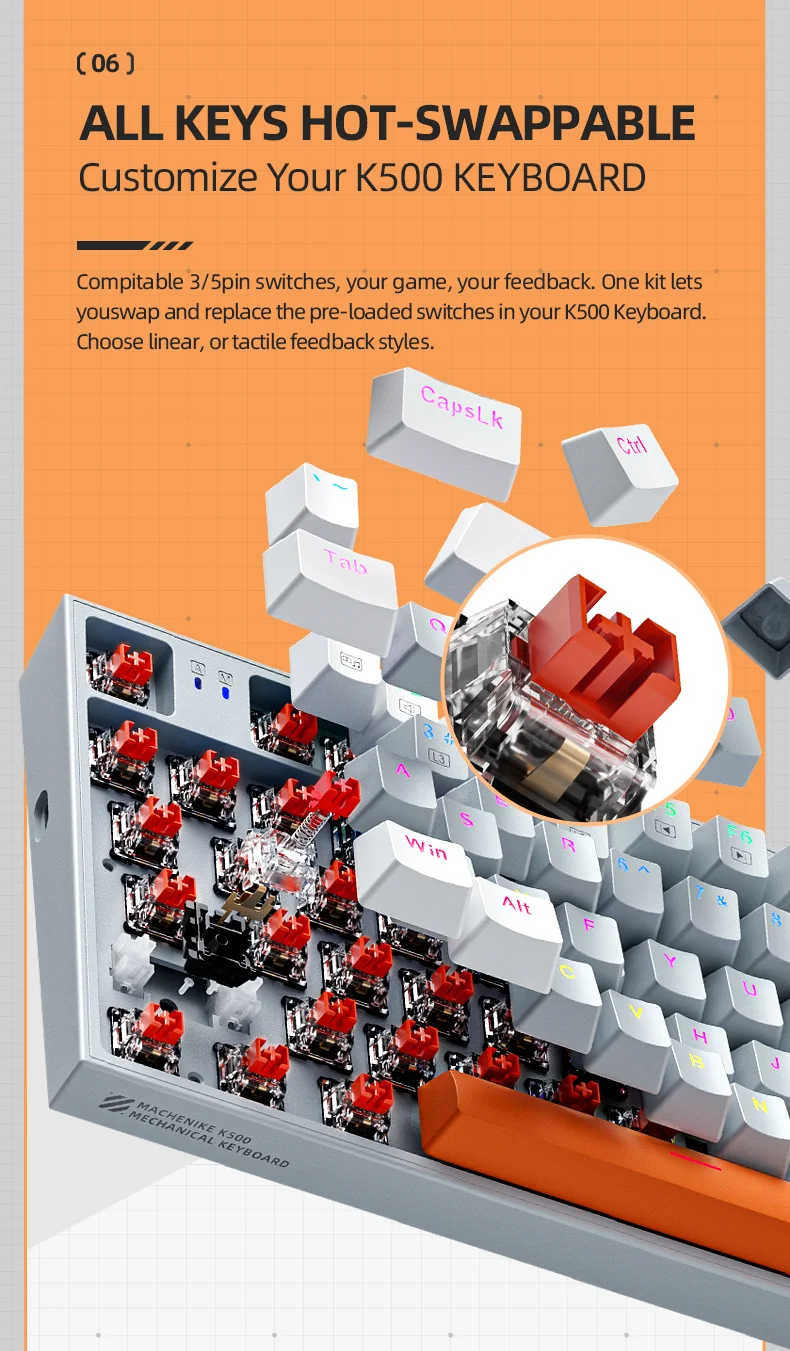
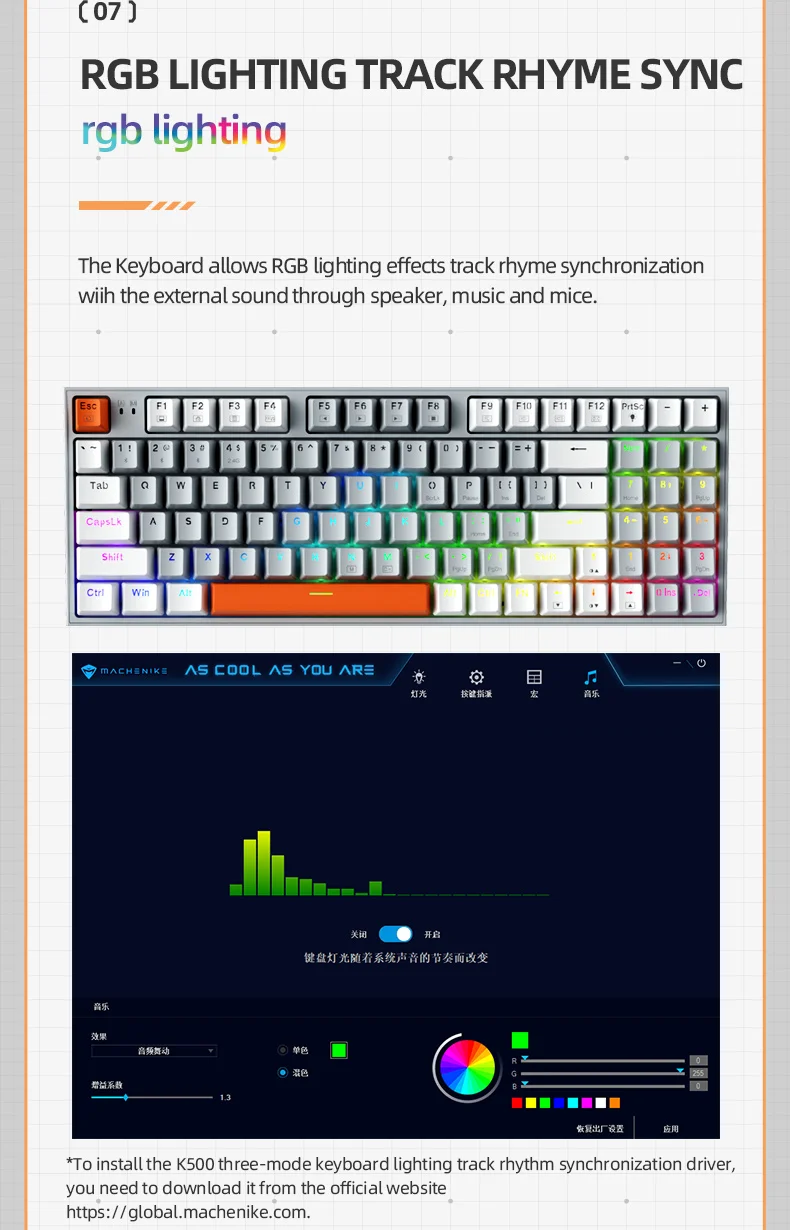

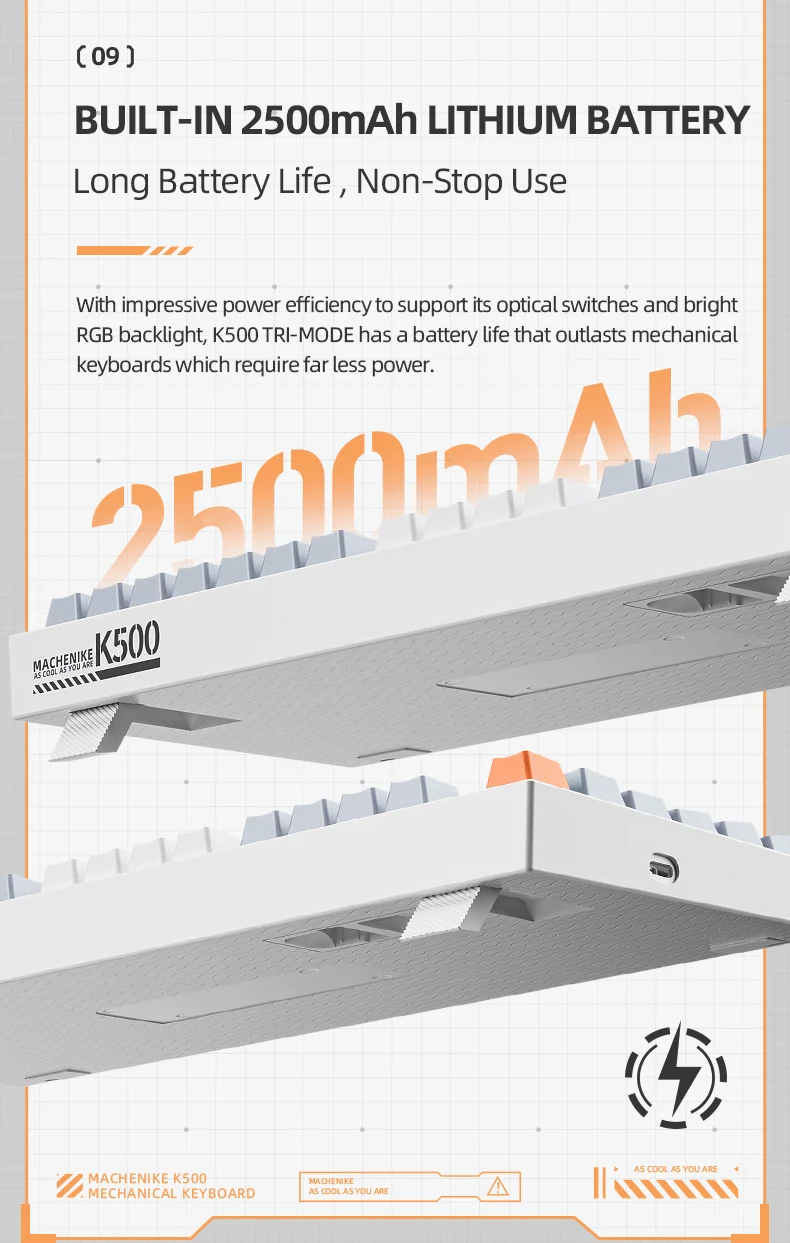

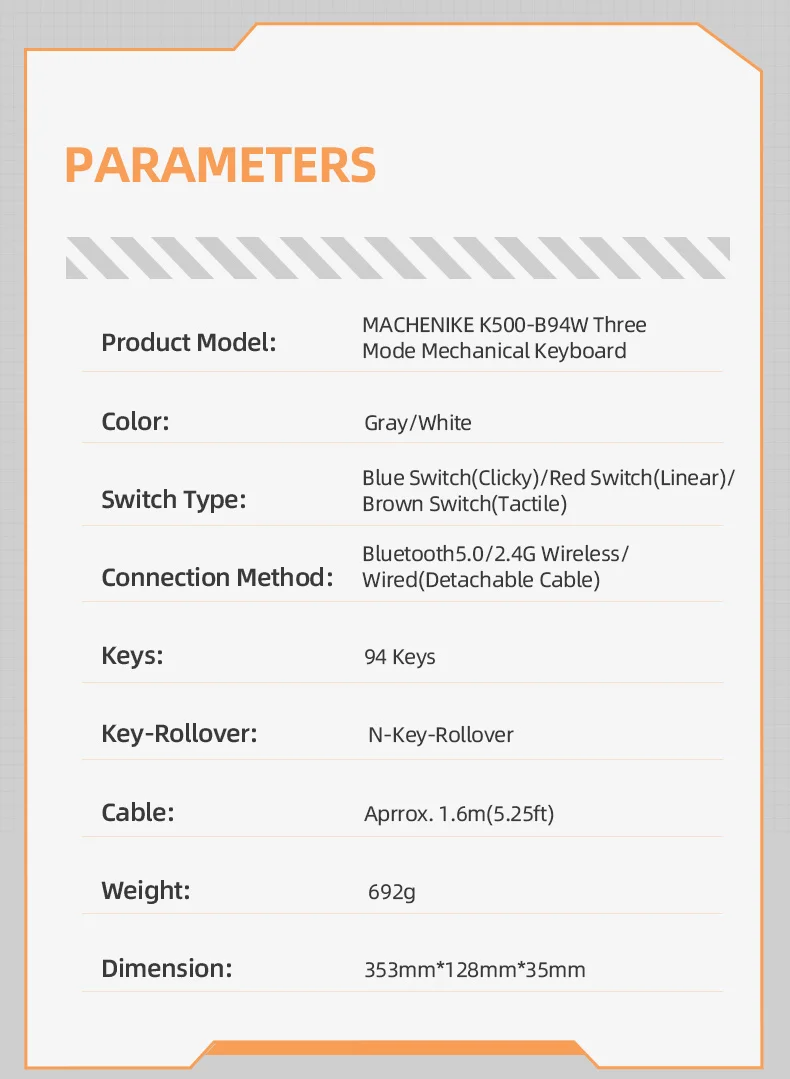
TROUBLESHOOTING :
If you are unable to connect your keyboard with other devices or it can not be used normally in Bluetooth or 2.4G mode, please try the following steps:
1, Please use the brand’s Bluetooth adapter, using other adaptors may cause compatibility issues. Refer to the instructions that came with the adaptor for installation details.
2, Before connecting the keyboard, make sure you have correctly installed the Bluetooth adapter, and that the computer’s Bluetooth device has been properly activated.
3, If you can’t connect, disable or delete the original keyboard connection in the Bluetooth device selection bar, and then re-pair according to the aforementioned steps.
4, Make sure that the computer’s Bluetooth device has not changed. If changed, you must re-pair it again.
5, If your computer’s Bluetooth device is also connected to other Bluetooth terminals, make sure that the speed of the Bluetooth device is adequate.
6, If there is an anomaly in 2.4G mode, follow the steps to re-pair the keyboard and device (pull out the 2.4G receiver and insert it into another valid USB port).
7, Check if the keyboard has a low battery indication. If so, charge the keyboard as per the instructions given in the manual.
8, Ensure that the keyboard is used within a working range of 10 meters.
Safety Guidelines
1, Avoid Spills: Keep liquids away from your mechanical keyboard as spills can damage the circuitry.
2, Don’t Pull Out the Cable Forcefully: When disconnecting, pull on the plug rather than the cord to avoid damage.
3, Regular Cleaning: Dust and debris can affect performance. Regular cleaning can prolong the life of your keyboard.
4, Be Mindful of Noise: Mechanical keyboards can be louder than regular ones. Be considerate of your surroundings when typing.
5, Protect the USB Connector: When not in use, unplug and store the keyboard properly to protect the USB connector.
6, Software Updates: Keep the keyboard software up to date to ensure optimal performance.
7, Avoid Dropping: Mechanical keyboards are sturdy, but harsh impacts can still cause damage.
8, Understand Your Keyboard Layout: Mechanical keyboards can have different layouts. Make sure you’re familiar with it for optimal use.
Frequently Asked Questions
You are able to use your credit card, apple pay, google pay or a paypal account as payment methods.
Shipping fees depend on the shipping method you choose. Standard shipping is free with an order value of at least 20$.
We offer USPS shipping for parts and accessories, ground shipping, UPS expedited shipping and UPS priority/overnight shipping.
We generally offer a return window of 30 days after purchase.
Subscribe to our newsletter
A short sentence describing what someone will receive by subscribing





















